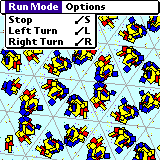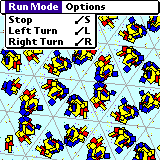Kaleidoscope
'Kaleidoscope' is the palmware which simulates kaleidoscope.
This is the first palmware for me and is also a participating work to the 2nd "CLIE" program contest.
[ History ]
- V1.0 (2001/08/11) - First release
- V1.1 (2001/09/11) - Added clock display function. Fixed fatal error on Visor Prism.
[ Known Problem ]
- If mirror size is made below 11% in 160x160 screen, it is set to 'Fatal Exception'.
- Clock display function does not work correctly on palm devices which does not support ScreenLock API such as Visor Prism.
[ Target Palm-Devices ]
The Kaleidoscope supports the color palm-devices which has PalmOS 3.5 or later.
Although monochrome palm-devices can also run the Kaleidoscope,
but it would not see good result.
I am using CLIE PEG-N700C for test device.
I am also tested by POSE for CLIE PEG-S300, CLIE PEG-S500C, CLIE PEG-N600C, and CLIE PEG-N710C.
[ Installation ]
You just need to install Kaleido.prc by HotSync or something.
Japanese localization module Kaleido_jpJP.prc is also available.
[ Operation by Jog Dial ]
Rotation of kaleidoscope is controllable by rotation and push operation of jog dial.
- Kaleidoscope will rotate or stop, if you push jog dial.
- You can rotate or change rotation direction by jog dial rotation.
[ Operation by Menu ]
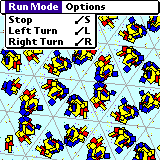 |
- Stop - Kaleidoscope will be stopped
- Left Turn - Make kaleidoscope rotate left
- Right Turn - Make kaleidoscope rotate right
|
[ Clock Display ]
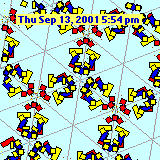 |
- Calendar and clock display function.
- Please refer to 'clock setting' for detail setup.
- Clock display will update when Kaliedoscope rotates.
- Clock display position can be moved by tap and drag.
- Calendar and clock display format can be changed by 'Formats' page of system preference.
|
[ Setup ]
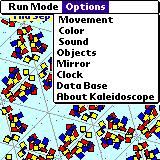 |
There are various setup pages under options menu.
It takes long time in processing of a screen if a complicated setup is performed. |
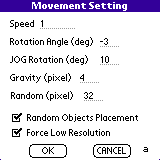 |
- Speed - Speed parameter of kaleidoscope rotation.
It specifies interval time between process of screens.
- Rotation Angle - Kaleidoscope rotation angle.
- JOG Rotation - Kaleidoscope rotation angle for jog dial.
- Gravity - Gravity effect parameter.
It specifies distance.
- Random - Random object movement.
- Random Object Placement - Objects will be placed to random locations.
Gravity and Random parameters will be ignored.
- Force Low Resolution - Force 160x160 screen mode.
|
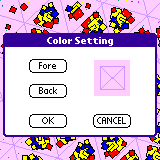 |
- Fore - Mirror frames color
- Back - Background color
|
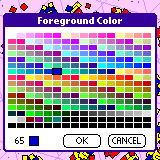 |
Tap screen to select a color. |
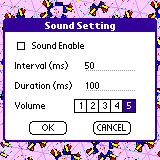 |
- Sound Enable - Enable sound feature.
- Interval - Sound interval timer.
- Duration - Tone duration timer.
- Volume - Sound amplitude.
This sound function is optional.
This sound function uses system beep.
It is poor sound and comes out peace by peace because of heavy screen process.
If you want to try this sound function, you may need to reduce number of objects and/or setup size of mirror to 40% through 50%.
It is a good idea to use low resolution mode for better sound.
Music name is "Joy", Choral der Kantate Nr.147 by J.S. Bach. |
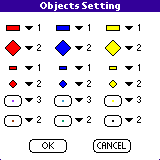 |
Numbers beside objects represent number of objects.
You can chouse object color for smallest objects.
It will be better to put 0 for largest objects in 160x160 screen mode. |
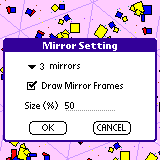 |
- mirrors - Number of mirrors, you can chouse 2 or 3 mirrors.
If you chouse 2 mirrors, you will see a hexagon.
It will become the picture spreads infinitely for 3 mirrors.
- Draw Mirror Frames - The frame made in mirrors is displayed.
- Size -The size of a mirror is specified at a rate to the width of a screen.
|
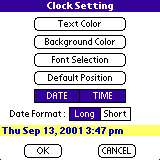 |
- Text Color - Text color of clock display
- Background Color - Background color of clock dusplay
- Font Selection - Font selection of clock display
- Default position - Set clock display potion to default
- DATE/TIME - Display calender part and/or clock part
- Date Format - Chose long or short calendar format
Clock display example will not appear if Kaliedoscope is stopped state.
|
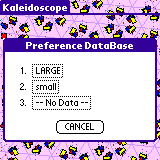 |
The current setting will keep automatically at termination. |
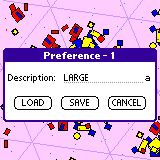 |
- Description - Free comments
- LOAD - Load setup from database
- SAVE - Save current setup to database
|
[ Acknowledgement ]
I am extremely thankful to Sony Corporation.
Sony gave a chance to create my first palmware and they also provided a CLIE PEG-N700C for test.
Thank you for Mr. Tatsuki Terami and a great icon.
It was impressed by the work which had a knowledge of the essence of kaleidoscope.
I also appreciate Li Jun, you always encourage me.
Thanks RUF-san at much.com for giving me an idea to add clock display function.
N's LAB - Nobumichi Kozawa