This "Edit Mode" is not on the document. This function is undocumented.
Actually, BATTLOG has undocumented function called "Edit Mode".
In this mode, you can see any-measure-point data. And you can delete a part of data.
Press "5" key, then getting into "Edit Mode". When you get into this mode, "Edit Cursor" will appear the left-end on the screen.
In "Edit Mode", press 5 key again, you can quit "Edit Mode". (also ESC key works same)
Normal-display mode.
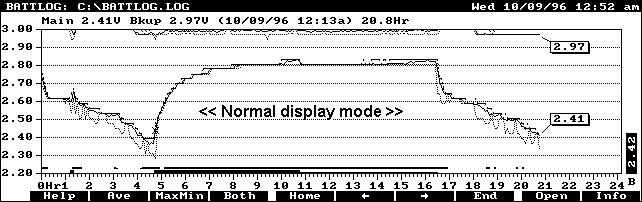
Press 5 key, then "Edit Mode".
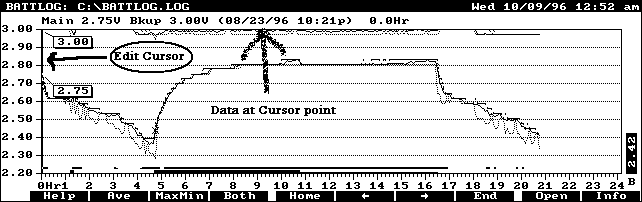
Press 6 key to move "Edit Cursor" to the right (30min.
equivalent)

This sample graph includes
many data (last time Battery Low! , charging hours,...). If you wanna know information
after charging,
Press 6 key(3 key for fine-tuning), move cursor to the end of charging period.
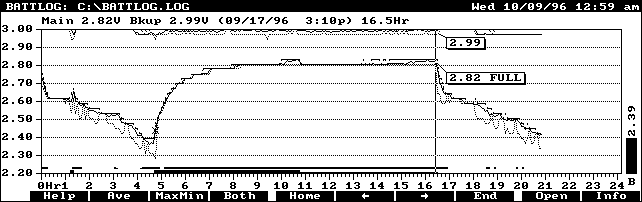
Press F10(INFO),
you can see the summary information beyond the Edit Cursor.
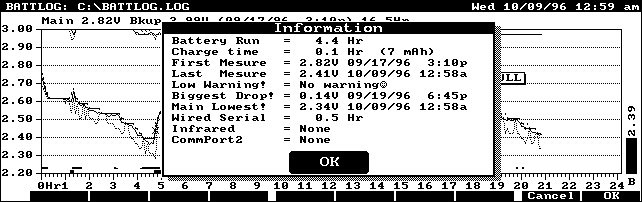
To go back to "Normal-display
mode", Press 5 key again. (ESC also available)
If you press DEL key, BATTLOG will delete
data from first -data until Edit Cursor position data.
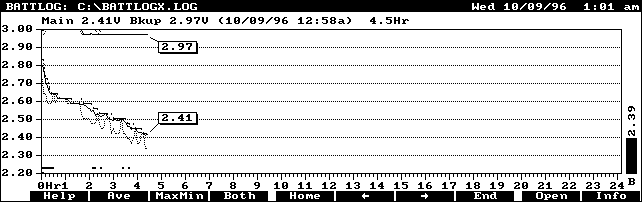
(*)After pressing DEL key, screen will not redraw immediately (Bug). Switch other task, then switch back to BATTLOG please
(*)After pressing DEL key, "Edit Mode" quiteand go back to Normal-display
mode automatically.