半透明の文字を左右から移動させ、重なると通常の文字になるという視覚効果を作ってみます。下の図を見てもらえれば、雰囲気がわかると思います。  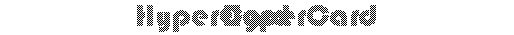  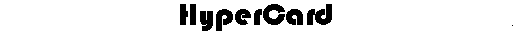 半透明の文字を実現するためにボタンのenabledを使います。enabledは、ボタンの選択可能かどうかを示しており、選択不可の時はボタンが押せなくなり灰色で表示されます。そこで、これを利用するわけです。 ボタンを2つ作り、名前を表示をチェックし形式を透明にして下さい。ボタンの名前は2つとも同じにしますので、ボタンの指定にはidを使うことにします。
2行目、3行目で、ボタンを選択不可にしています。tureが選択可能、falseが選択不可です。 4行目では、repeat文を設定します。画面の横サイズの半分である256回繰り返し、画面中央にくるようにしています。 5行目、6行目で、ボタンを左右から中央へと移動させます。id 1のボタンは左から中央へ、すなわちX座標の値を1ずつ増やし、id 2のボタンは右から中央へX座標の値を1ずつ減らします。 8行目、9行目で、ボタンを選択可能にします。選択可能にするのですから、文字は黒くなります。 |


