![]() 検索と置換
検索と置換
ここに載せてあるソースコードは、参考のために載せてあります
サンプルコードは、一番下にLZHとしてあります
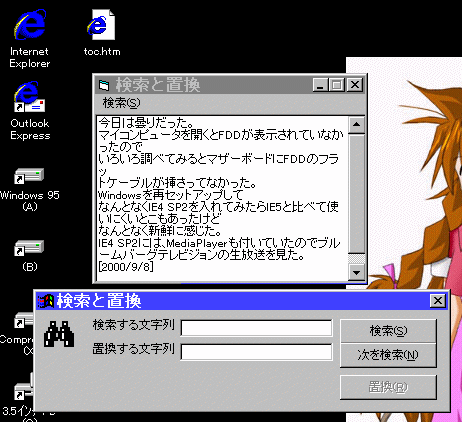
Option Explicit
'置換ボタンをクリックしました
Private Sub cmdReplace_Click()
'テキストボックスが選択中でない場合は、実行しません
If frmMain.txtText.SelLength > 0 Then
Dim lngPos As Long
Dim strText1 As String
Dim strText2 As String
'置換処理をします
lngPos = frmMain.txtText.SelStart
strText1 = Mid(frmMain.txtText, 1, frmMain.txtText.SelStart)
strText2 = Mid(frmMain.txtText, frmMain.txtText.SelStart + Len(txtSearch.Text) + 1)
frmMain.txtText = strText1 & txtReplace & strText2
'選択範囲を更新します
frmMain.txtText.SelStart = lngPos
frmMain.txtText.SelLength = Len(txtReplace.Text)
'2度、置換を実行しないように置換ボタンを無効にします
cmdReplace.Enabled = False
End If
End Sub
'検索ボタンをクリックしました
Private Sub cmdSearch_Click()
CommonSearch
End Sub
'次を検索ボタンをクリックしました
Private Sub cmdNextSearch_Click()
CommonSearch True
End Sub
'検索ボタンと次を検索の共用関数です
Sub CommonSearch(Optional ByVal bNext As Boolean)
Dim lngSeek As Long
'検索する文字列が設定されていない場合は
'メッセージボックスで知らせます
If txtSearch.Text = "" Then
MsgBox """検索する文字列""が設定されていません", vbExclamation
Exit Sub
End If
If bNext = False Then
'テキストボックスの一番最初から指定の文字列を検索します
lngSeek = InStr(1, frmMain.txtText.Text, txtSearch.Text)
Else
'テキストボックスのカーソルの位置から指定の文字列を検索します
lngSeek = InStr(frmMain.txtText.SelStart + frmMain.txtText.SelLength + 1, frmMain.txtText.Text, txtSearch.Text)
End If
'検索結果を判断します
If lngSeek <= 0 Then
'テキストボックスの最後まで検索し終えた
'というメッセージボックスを表示します
MsgBox "検索は終了しました", vbInformation
Else
'テキストボックスの選択位置を更新します
frmMain.txtText.SelStart = lngSeek - 1
frmMain.txtText.SelLength = Len(txtSearch.Text)
'置換ボタンを使用可能にします
cmdReplace.Enabled = True
End If
End Sub
'フォームをロードします
Private Sub Form_Load()
'初期設定です
cmdReplace.Enabled = False
End Sub
'閉じるボタンをクリックしました
Private Sub Form_Unload(Cancel As Integer)
'このウィンドウが表示されていれば
'このウィンドウをアンロードせずに非表示にします
If Me.Visible = True Then
Cancel = 1
Me.Hide
End If
End Sub
|