![]() マウスイベントの発生
マウスイベントの発生
ここに載せてあるソースコードは、参考のために載せてあります
サンプルコードは、一番下にLZHとしてあります
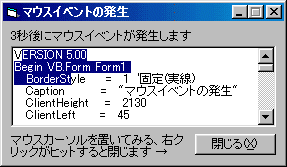
Option Explicit
'#
'# フォームの処理
'#
'フォームをロードします
Private Sub Form_Load()
'テキストボックスに何か内容を入れます
'ここでは、このソースファイル自体を読み込んで入れます
Text1.Text = OpenTextFile(App.Path & "\Form1.frm")
'3秒後にTimerイベントを発生させる
Timer1.Interval = 3000
End Sub
'閉じるボタンをクリックしました
Private Sub Command1_Click()
'終了します
Unload Me
End Sub
'タイマーイベントが発生しました
Private Sub Timer1_Timer()
Dim iRnd As Integer
Dim lpRect As RECT
'乱数によりイベントを選択します
iRnd = CInt(Rnd(2))
If iRnd = 0 Then
'現在マウスが居る位置で
'クリックを発生させます
OwnerClickHere
ElseIf iRnd = 1 Then
'指定のオブジェクト上で
'ドラッグを行います
With lpRect
.Left = 10
.Top = 10
.Right = 50
.Bottom = 20
OwnerDrag Text1.hWnd, lpRect
End With
End If
End Sub
'#
'# その他
'#
'Input形式でファイル内容を取得する関数です
Function OpenTextFile(ByVal strFilePath As String) As String
Dim fn As Integer
Dim strData As String
Dim strDataBuffer As String
On Error GoTo ErrProcess
fn = FreeFile
Open strFilePath For Input As #fn
Do While EOF(fn) = False
Line Input #fn, strData
strDataBuffer = strDataBuffer & strData & vbCrLf
Loop
Close
OpenTextFile = strDataBuffer
Exit Function
ErrProcess:
MsgBox "Error: " & Err.Description, vbCritical
End Function
|