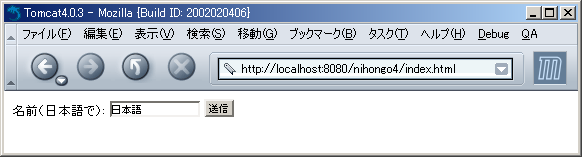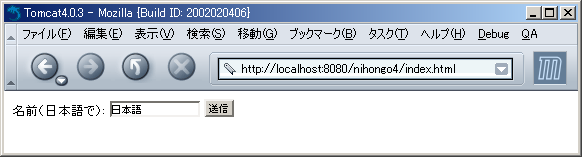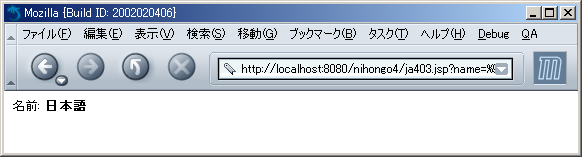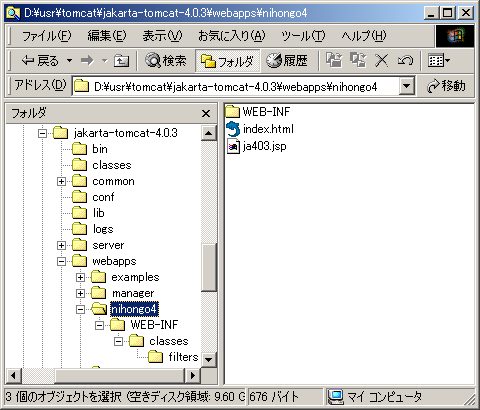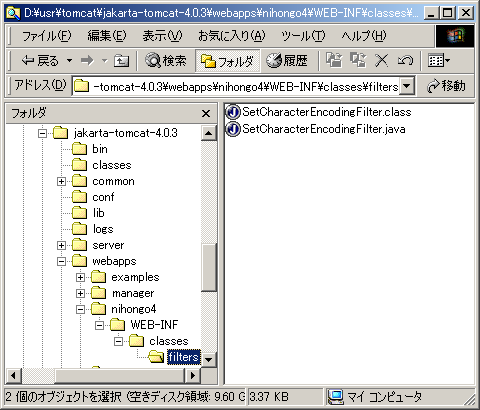package filters;
import java.io.IOException;
import javax.servlet.Filter;
import javax.servlet.FilterChain;
import javax.servlet.FilterConfig;
import javax.servlet.ServletException;
import javax.servlet.ServletRequest;
import javax.servlet.ServletResponse;
import javax.servlet.UnavailableException;
/**
* Example filter that sets the character encoding to be used in parsing the
* incoming request, either unconditionally or only if the client did not
* specify a character encoding.
*/
public class SetCharacterEncodingFilter implements Filter {
protected String encoding = null;
protected FilterConfig filterConfig = null;
protected boolean ignore = true;
/**
* Take this filter out of service.
*/
public void destroy() {
this.encoding = null;
this.filterConfig = null;
}
/**
* Select and set (if specified) the character encoding to be used to
* interpret request parameters for this request.
*/
public void doFilter(ServletRequest request, ServletResponse response,
FilterChain chain)
throws IOException, ServletException {
// Conditionally select and set the character encoding to be used
if (ignore || (request.getCharacterEncoding() == null)) {
String encoding = selectEncoding(request);
if (encoding != null)
request.setCharacterEncoding(encoding);
}
// Pass control on to the next filter
chain.doFilter(request, response);
}
/**
* Place this filter into service.
*/
public void init(FilterConfig filterConfig) throws ServletException {
this.filterConfig = filterConfig;
this.encoding = filterConfig.getInitParameter("encoding");
String value = filterConfig.getInitParameter("ignore");
if (value == null)
this.ignore = true;
else if (value.equalsIgnoreCase("true"))
this.ignore = true;
else if (value.equalsIgnoreCase("yes"))
this.ignore = true;
else
this.ignore = false;
}
/**
* Select an appropriate character encoding to be used, based on the
* characteristics of the current request and/or filter initialization
* parameters. If no character encoding should be set, return
* null.
*/
protected String selectEncoding(ServletRequest request) {
return (this.encoding);
}
}
|