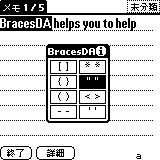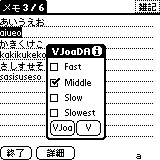- SAVLGDA Ver.1.4
 PalmGear
PalmGear
You can change sound and vibration status of General Preferences at once.
If you want to know more about DAs, please visit:
http://member.nifty.ne.jp/yamakado/da/
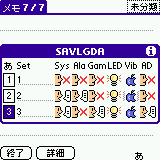 SAVLGDA.prc: Grayscale version
SAVLGDA.prc: Grayscale version
SAVLGDA-c.prc: Color version
Update Description
Changes in version 1.4
- Select a set by inputing number in graffiti area.
- Color version added.
Changes in version 1.3
- Icons represent LED, vibrate ON/OFF status and sound level.
Changes in version 1.2
- LClipDA Ver.2.0 PalmGear Pdassi
LClipDA allows you to use large 10 clip boards.
It uses original DB, so it's maximum size is 4kB!
To Copy:
Select some words to copy and launch the DA.
To Paste:
Put the cursor where you want to paste and launch the DA.
If you tap a number button or input a number with graffiti area,
which you want, the data will be put.
The "d" button means delete.
If you want to know more about DAs, please visit:
http://member.nifty.ne.jp/yamakado/da/
Update Description
Changes in version 2.0
Changes in version 1.9
Changes in version 1.8
Changes in version 1.7
Changes in version 1.6
- handle with Jog Dial(HandEra).
- Fixed some bugs.
Changes in version 1.5
- handle with hardware buttons and Jog DIAL(CLIE).
Changes in version 1.4
- Handle with selectable effects(Beep,LED,Vibrate) and "Cut" mode.
Changes in version 1.3
- Handle with graffiti strokes(to paste:0-9).
Changes in version 1.2
- Incompatibility with Palm OS 3.x has been fixed.
Changes in version 1.1
- Fixed compatibility with DAs and the "Find" dialog.
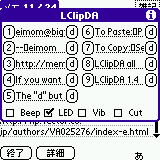
- ReplaceDA/ReplaceDA-j Ver. 2.2
1.94

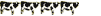 PalmGear
PalmGear
ReplaceDA allows you to replace/find strings in any text area.
If you want to know more about DAs, please visit:
http://member.nifty.ne.jp/yamakado/da/
ReplaceDA.prc: English version
ReplaceDA-j.prc: Japanese version
Update Description
Changes in version 2.2
Changes in version 2.1
- A previous candidate is shown in replacement field, when it's appear.
Changes in version 2.0
- Handle with escape codes(\\,\t,\n).
Changes in version 1.94
- Fixed compatibility with DAs and the "Find" dialog.
Changes in version 1.93
Changes in version 1.92
- Fixed wrong detection words which contain multibyte words in "backward" mode.
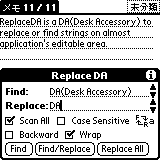
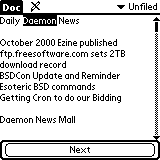
- BracesDA Ver.2.21
 PalmGear
PalmGear
BracesDA helps you to edit texts by enclose selected strings by many kinds of braces.
Also, you can erase braces if cursor is located between them.
{Like [this:-)]}
If you want to know more about DAs, please visit:
http://member.nifty.ne.jp/yamakado/da/
Update Description
Changes in version 2.21
Changes in version 2.2
- ToUpper function supported.
(It doesn't work at erase mode.)
Changes in version 2.1
Changes in version 2.0
- Capability to change delimiters added
(Menu-Option-Preference)
Changes in version 1.6
- Fixed compatibility with DAs and the "Find" dialog.
Changes in version 1.5
Changes in version 1.4
- handle with hardware buttons and Jog DIAL(CLIE)
Changes in version 1.32
- The cursor positon moves to the closed brace, which is inserted by BracesDA.
- Fixed compatibility with J-OS.
Changes in version 1.31
- Fixed compatibility with J-OS.
Changes in version 1.3
- handle with trailing space
(compatible with FEM(FocV Project)
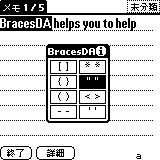
- NumberFormatDA Ver.0.1 PalmGear
NFDA allows you to insert/erase the thousands separator into/from
selected number.
This DA uses local separators, specified in the system preferences.
ex. 1234567890.00 <-> 1,234,567,890.00
If you want to know more about DAs, please visit:
http://member.nifty.ne.jp/yamakado/da/
- VJoaDA Ver.1.03 Ver.1.03 Update PalmGear
Optional Data "a girl"by nishisan
VJoaDA allows your palm to speak Japanese.
In order to run this DA, please install "Audio Driver for PalmOS", that is distributed from FocV Project.
If you want to know more about DAs, please visit:
http://member.nifty.ne.jp/yamakado/da/
Please install two Palm files, VJoaDA.prc and VoiceDATA.pdb.
Archive file includes two data files named VoiceDATA.pdb, but all you need
to install is one of those two files.
- VoiceDATA.pdb and VoiceDATA.pdb: Standard Data
- Omake\VoiceDATA.pdb: My Voice :-)
nishisan.zip(zipped VoiceDATA.pdb): his daughter's Voice.
(Optional. It doesn't contain VJoaDA10.zip)
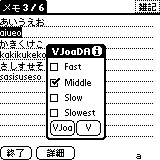
There are two mode in VJoaDA.
If this software could be helpful for people who has handicap on eyes or who
wants to learn/teach Japanese, I would be very happy.
Update Description
Changes in version 1.03
- Fixed to speak some "HIRAGANA" characters correctly.
Changes in version 1.02
- Fixed to speak "va", "vi", "vu", "ve", "vo" and "je" correctly.
Changes in version 1.01
- "Sokuon" before "Ra-gyou" added in translation table.
- Fixed disappearance new-line character problem.
 PalmGear
PalmGear
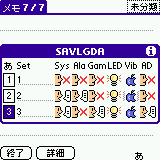
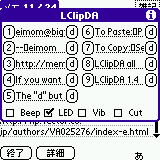

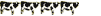 PalmGear
PalmGear 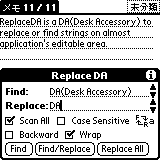
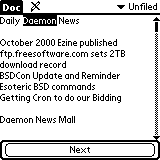
 PalmGear
PalmGear