Winder - Detail Information -
System Requirements :
Windows 98/me/2000/XP & DirectX 9.0
How to Install : Unzip the file "winder.zip".
How to Uninstall : Delete the
directory you extracted "winder.zip".
[ Change Window <---> FullScreen
]
- To run a game in FullScreen
mode,
open "FullScreen.txt" and change "0" to "1" and save
it.
Push ESC key to exit a game in FullScreen
mode.
To run
a game in Window mode,
vice versa.
How to Control :
A
mouse with a scroll wheel is required.
[ In the Title-Menu
]
Left/Right/Middle
Click : Start
Wheel Rotation : You can
browse Hiscore
Records
[ In the Game
]
Wheel Rotation : Rotate the winder to move a
Minute Hand and
an Hour
Hand
Rules
(Summary) :
- Catch red and yellow dots
with a circle attached to those hands.
A yellow dot rarely appears. It has very high
score.
- Avoid catching a violet dot. It ends your
current game instantly. (GameOver)
In addition, should you catch
a violet dot with Hour Hand, your entire score becomes
half!
- Blue gauge indicates your time
limit.
When it becomes empty, your current game is to be
GameOver.
- You can increase your left time by catching red,
yellow dots.
Catching it
by Minute Hand increases 1 second. By Hour Hand 4
seconds.
- When you catch red, yellow dots, a red gauge
appears.
This is a Combo ( or Chaining ) gauge.
Try to catch dots back to back while the Combo gauge is
appearing.
It must enables you to earn more high score.
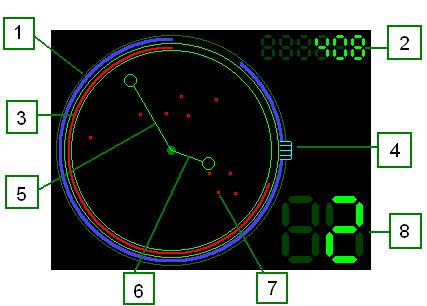
This is a ScreenShot from the
Game.
1
: Time Gauge - Blue
gauge indicates your
time
limit.
2 : Score - It shows your
current
score.
3 : Combo Gauge - Red gauge indicates your
combo time
limit.
4 : Winder - Rotate it to move a Minute Hand
and an
Hour
Hand.
5
: Minute Hand - Catch red/yellow dots in the circle attaced to
it.
6 : Hour Hand - Catch red/yellow dots in the circle attaced
to it.
7 : Dots in the Field - They always move around in the
field.
8 : Combo - Your current Combo number.
***Special
Thanks***
ONkirin for BGM. ( http://onkirin.c.fiw-web.net/
)
THE
MATCH-MAKERS for sound effects. ( http://osabisi.sakura.ne.jp/m2/index.html)
DXLibrary for developing (
http://homepage2.nifty.com/natupaji/DxLib/)
Afro,
VVani,
HONGE for test playing.
***Record***
15/03/2008 : Development of Ver 1.0 was finished.
26/03/2008 : Published at
Vector.
18/04/2008 :
Introduced at WindowsForest.
Back