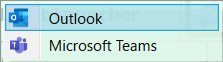| Introduction |
Resident clipboard tool that can decode URL/convert, and then start/clipboard settings when copying (SharePoint)Path/URL |
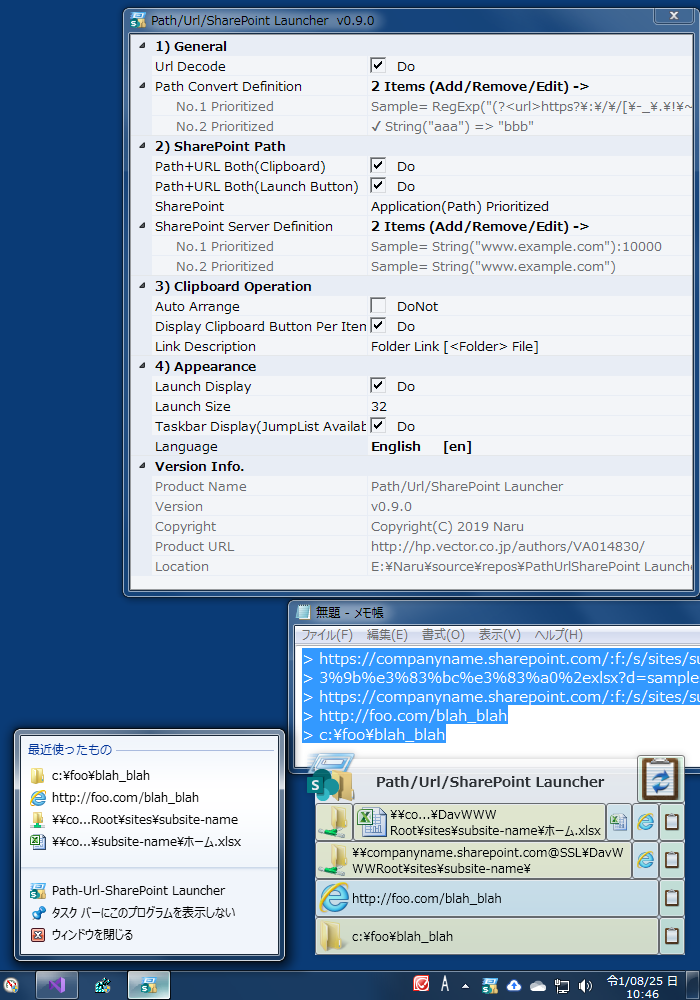
|
| Target OS |
Windows (.Net Framework 4.7.2 or later) |
| Features |
Clipboard copied text is processed as follows:
- Path/URL function
- Path/URL detection from text
- Decode URL
- Unnecessary mail body wrapping symbol (>) and line feed removal from Path/URL
- Parent folder/file selection start possible
(New!! In the case of URL/WevDav, the browser can be selected by right-clicking the launch button*1)
- Path/URL formatting for location communication
(New!! Formatting target application(Outlook/Teams) can be selected by right-clicking the clipboard button*2)
- Path/URL string replacement(named regular expression supported)
- SharePoint function
- URL/WevDav selection start possible
- Can register SharePoint server for processing(named regular expression supported)
- Launcher function
- JumpList registration of activated items(pinnable)
- Other
- Multilingual support for "PathUrlSharePoint Launcher.lang.ini" file contents translation(currently available in English and Japanese only)
- Kitting setting sharing(by network folder placement) + non-changeable setting(by "PathUrlSharePoint Launcher.ini" file to ReadOnly) are possible
*1 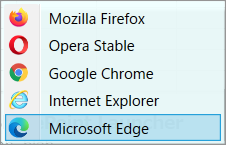 *2
*2 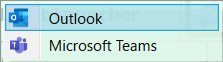
|
| License |
- Free software for personal use and business use
- Can be freely copied and distributed
- Warranty cannot be guaranteed even if damage is caused by a program defect
|
| Trouble Shooting |
- Windows shutdown may be prevented -> Please quit Windows or this tool manually
- May not respond even if copied-> In case of the task tray icon doesn't blink, Quit this tool and start again
(In case of the task tray icon blinks yellow and does not pop up, the copy content has not changed or can't recognized as a path/URL)
- Buttons may appear whitish-> Unable to access the path (Confirm the network connection or the path exists)
- May not respond even if launching the path -> Unable to access the path and the tasktray notification is turned off
-> Setting [Windows Settings-> Notification and Action-> ON makes the tasktray notification will be shown when unable to access the path
- The tool may be quit quietly -> Please start again
-> When the condition/cause of the error termination is found, the error is corrected with the latest version as appropriate.
|
Path/Url/SharePoint Launcher
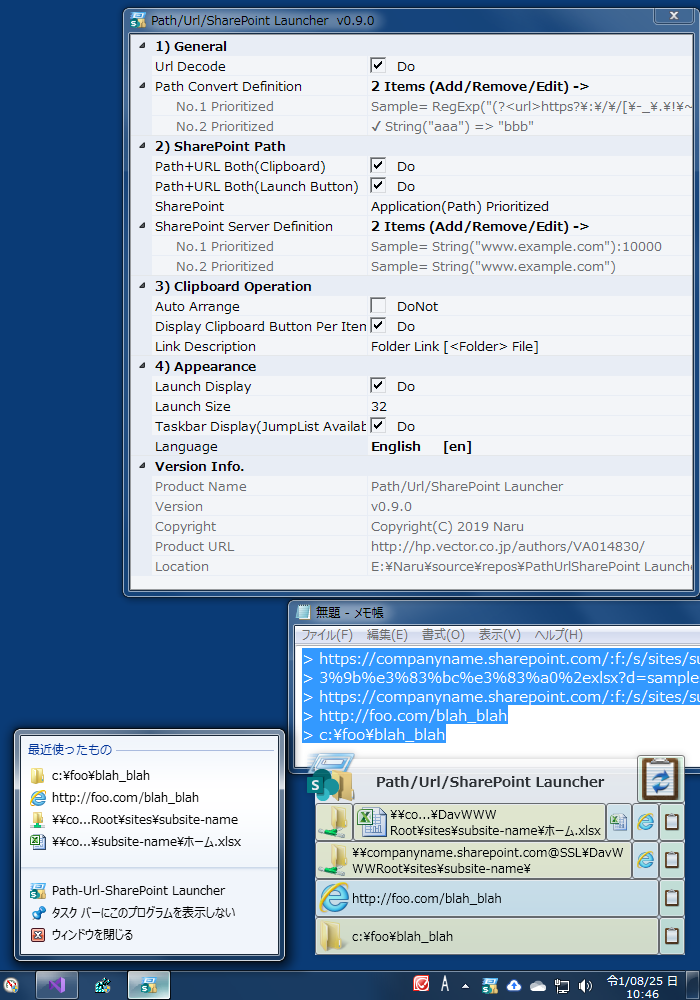
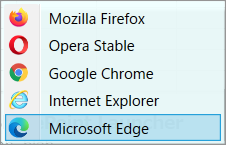 *2
*2 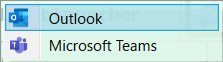
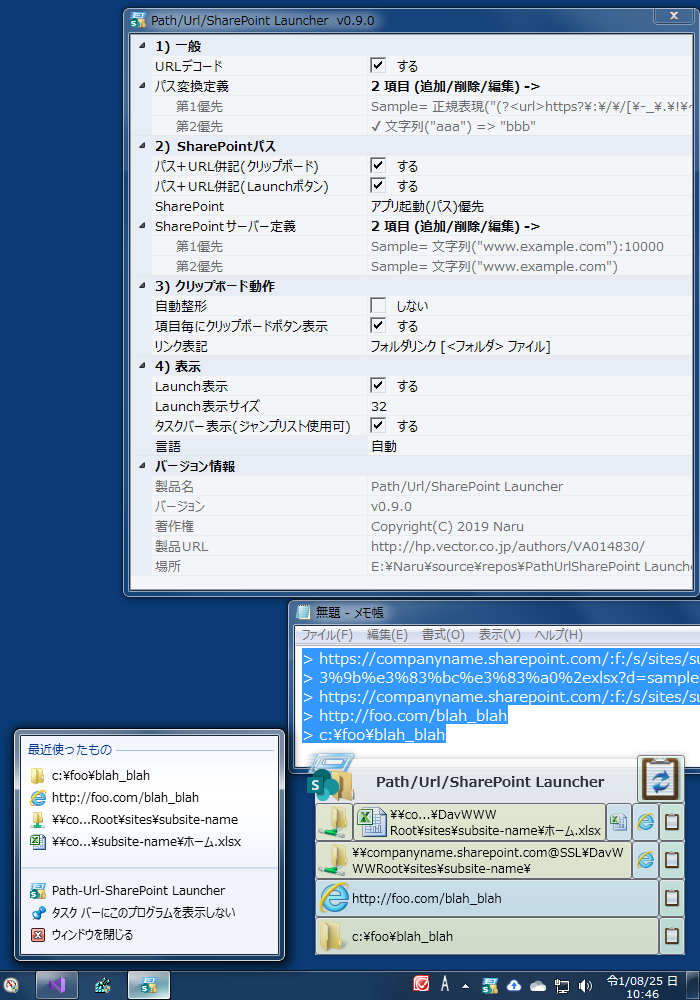
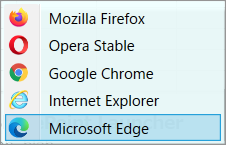 ※2
※2