お勧めスクリーンセーバーで紹介しているAnalog DIN Clock をリージョンを使って丸いウィンドウにする方法を紹介します。
スクリーンセーバープラグインを使って Analog DIN Clockを表示しておきます。 Analog DIN Clockの設定で、サイズを最大、移動をなしにします。
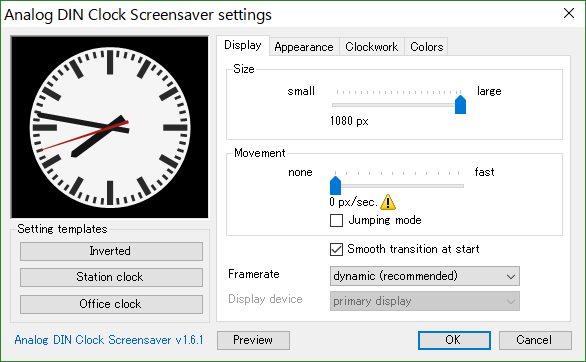
ポップアップメニューから付箋のファイル名を確認しておきます。 (下記の例では20161005234730の部分です。) Luaスクリプトの付箋を作成し、以下のスクリプトを入力します。
x = 'DIN Clockのリージョン設定'
require('FusenUtils')
require('color')
f_SetInterval(1000)
function DrawRegion()
path = gdi:Path()
if cw < ch then
r = gdi:Rectangle(1, (ch-cw)/2, cw-3, cw)
else
r = gdi:Rectangle((cw-ch)/2, 1, ch, ch-3)
end
path:AddEllipse(r)
r2 = gdi:Rectangle(cw - 20, ch - 20, 20, 20)
r3 = gdi:Rectangle(cw - 20, ch - 20, 16, 16)
path:AddRectangle(r2)
path:AddRectangle(r3)
rgn = gdi:Region(path)
DINClock.Region = rgn
end
DINClock = FindFusen('20161005234730')
cw,ch = DINClock.Width, DINClock.Height
sw,sh = sw or 100, sh or 100
if (sw ~= cw) or (sh ~= ch) then
DrawRegion()
sw,sh = cw,ch
end