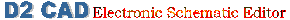
|
Explanation of this document is applied to the newest version. |
| D2 CAD | What's New | Manual | Image screen | Revision history | Download |
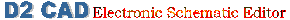
|
Explanation of this document is applied to the newest version. |
| D2 CAD | What's New | Manual | Image screen | Revision history | Download |
| Environmental setup |
|---|
| 1) A setup of a color |
| 2) Schematic |
| 3) Library file |
| 4) Copy |
| 5) Initial |
| 6) Tool |
| 7) Preservation |
| 8) Printing |
 Environmental setup (library file)
Environmental setup (library file)

If the custom-made library file created personally is registered into the top, it is convenient at the time of parts registration.
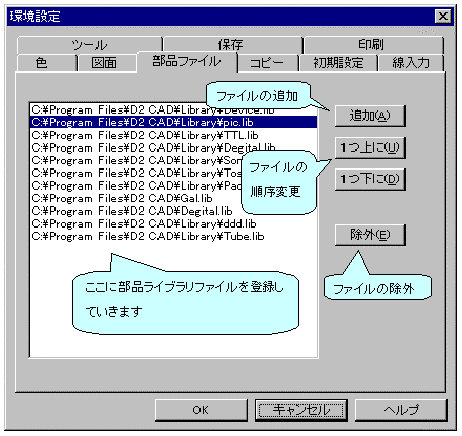

|
Addition |
It is the button to which a library file is added.
The added file goes into the bottom of a list. Two or more files when adding can be chosen. |

|
Exclusion | The library file chosen is excepted from a list. |

|
Up Down |
The turn of the list of library files is changed.
At the time of a parts input, it searches sequentially from a list top. |
 fwgf3995@mb.infoweb.ne.jp
It passes.
fwgf3995@mb.infoweb.ne.jp
It passes.
This page is translated with translation software from Japanese.
Go Top