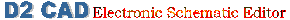
|
Explanation of this document is applied to the newest version. |
| D2 CAD | What's New | Manual | Image screen | Revision history | Download |
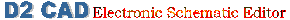
|
Explanation of this document is applied to the newest version. |
| D2 CAD | What's New | Manual | Image screen | Revision history | Download |
| Environmental setup |
|---|
| 1) A setup of a color |
| 2) Schematic |
| 3) Library file |
| 4) Copy |
| 5) Initial |
| 6) Tool |
| 7) Preservation |
| 8) Printing |
 Environmental setup (tool)
Environmental setup (tool)

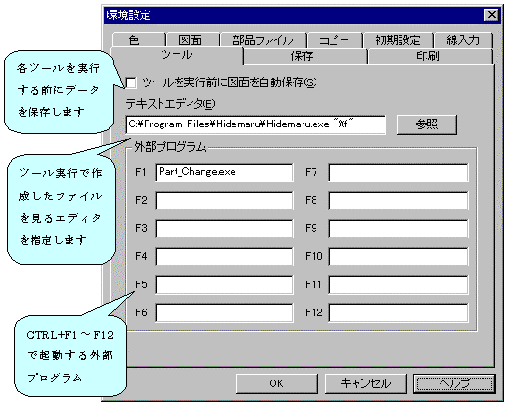

|
It saves, before starting a tool. |
If this option is checked, before carrying out tool execution, it is automatic, and it saves.
(Refer to the preservation of an environmental setup for the details of preservation) |

|
Text editor |
The editor which views data made after performing a tool is set up.
"%f" is attached to the place of the file name to pass. "NOTEPAD.EXE" is started if it has not set up. |
 fwgf3995@mb.infoweb.ne.jp
It passes.
fwgf3995@mb.infoweb.ne.jp
It passes.
This page is translated with translation software from Japanese.
Go Top