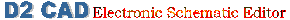
|
Explanation of this document is applied to the newest version. |
| D2 CAD | What's New | Manual | Image screen | Revision history | Download |
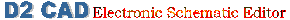
|
Explanation of this document is applied to the newest version. |
| D2 CAD | What's New | Manual | Image screen | Revision history | Download |
 Zoom operation of mouse use
Zoom operation of mouse use

D2 CAD can perform zoom operation in the position, without moving a mouse cursor to a menu. If it moves, with both of buttons of a mouse pushed as shown in a lower figure, it will go into the zoom operation mode. If it gets used, it is easy rather than it operates it by the zoom tool bar.
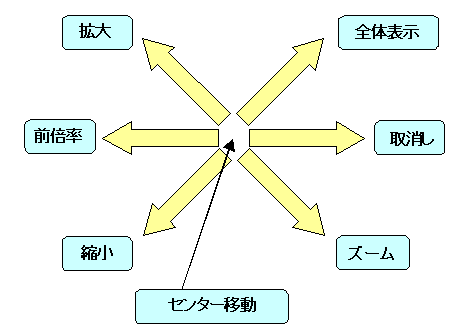
If both of buttons are pushed and are detached as it is, the position will be moved to the center of a screen.
It is used when moving a drawing at the end of a screen.
That which cannot push both of buttons of a mouse simultaneously is performed by <CTRL>+<SHIFT>+ <a left button>.
(1 button mouse, tablet, etc.)
 Keyboard operation
Keyboard operation

|
That will become a center if a mouse is brought to a position to carry out expansion reduction.
If a mouse is out of a drawing, expansion reduction of the center of a drawing will be carried out. |
 When garbage remains in a screen (refreshment)
When garbage remains in a screen (refreshment)

 fwgf3995@mb.infoweb.ne.jp
It passes.
fwgf3995@mb.infoweb.ne.jp
It passes.
This page is translated with translation software from Japanese.
Go Top