| |
||||||||||||||
| |
シスログに特定文字列が出力されるとメール送信するサーバやアプライアンス、ネットワーク機器を運用していると特定のログ条件でメールを送信したくなります。・L2スイッチ間で異なるVLAN同士のケーブルを誤って接続してしまったことを検知したい ・FWでVPN接続したとき、メールで通知したい ・L3スイッチでOSPFが変化したときに通知したい ・正規表現で一致した条件でメール送信したい 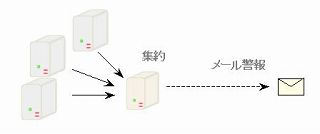 ここではログの文言を検知してメール通知する設定をします。 あとは検出したい具体的な文字列を設定すれば、メール通知が完成します。 ・ログに特定の文字列が含まれていたらメールを送信 ・ログを検知してメールを送信するが、特定条件ではメールを送信しない ・ログを正規表現で分岐し、メールを送信する ログに特定の文字列が含まれていたらメールを送信まずはネットワークで取り込んだデータをファイルに保存するためSELinuxを無効化します。 # setenforce 0
次に/etc/rsyslog.confを編集します。# vi /etc/sysconfig/selinux SELINUX=disabled ログをネットワーク機器から受け取り、メールを送信する設定するための設定を赤字で示しています。 ここではrsyslogのバージョンは、8.1911となります。 #### MODULES ####
本家によれば、上記のようなコンフィグが紹介されています。templateは分かりやすく追加しました。module(load="imuxsock" # provides support for local system logging (e.g. via logger command) SysSock.Use="off") # Turn off message reception via local log socket; # local messages are retrieved through imjournal now. module(load="imjournal" # provides access to the systemd journal StateFile="imjournal.state") # File to store the position in the journal #module(load="imklog") # reads kernel messages (the same are read from journald) #module(load="immark") # provides --MARK-- message capability # Provides UDP syslog reception # for parameters see http://www.rsyslog.com/doc/imudp.html #module(load="imudp") # needs to be done just once #外部からのsyslog転送を受け入れます input(type="imudp" port="514") # Provides TCP syslog reception # for parameters see http://www.rsyslog.com/doc/imtcp.html #module(load="imtcp") # needs to be done just once #input(type="imtcp" port="514") #### GLOBAL DIRECTIVES #### # Where to place auxiliary files global(workDirectory="/var/lib/rsyslog") # Use default timestamp format module(load="builtin:omfile" Template="RSYSLOG_TraditionalFileFormat") # Include all config files in /etc/rsyslog.d/ include(file="/etc/rsyslog.d/*.conf" mode="optional") #メール送信モジュールをロードします module(load="ommail") #### RULES #### # Log all kernel messages to the console. # Logging much else clutters up the screen. #kern.* /dev/console (略) # Save boot messages also to boot.log local7.* /var/log/boot.log #メール本文を作成。ログ送信元IPとログ内容を指定。 \r\nは改行 template (name="mailBody1" type="string" string="%fromhost-ip%\r\n%msg%") #ログに「alarm str」が含まれた場合、メール送信 if $msg contains "alarm str" then { action(type="ommail" server="192.168.1.100" port="25" mailfrom="syslog@example.net" mailto="log-alarm@example.net" subject.text="Alarm mail" template="mailBody1" action.execonlyonceeveryinterval="600") } #各パラメータで送信メールサーバ、送信元アドレス、送信先アドレスを指定 #templateに明示的にメール本文を指定したほうが今後メンテしやすい #一度メールを送信したら600秒はメール送信を抑止。多量メールを抑制 # ### sample forwarding rule ### #action(type="omfwd" # An on-disk queue is created for this action. If the remote host is # down, messages are spooled to disk and sent when it is up again. #queue.filename="fwdRule1" # unique name prefix for spool files (略) またメール件名にクライアント情報を含めるなど、動的な処理をしたければtemplateを使用します。 template (name="mailBody" type="string" string="%fromhost-ip% \r\n msg='%msg%'")
この場合、件名にログの送信者IPが付加されるので、件名とメールソフトのフィルタを組み合わせることも可能です。template (name="mailSubject" type="string" string="Alert mail(%fromhost-ip%)") if $msg contains "alarm str" then { action(type="ommail" server="192.168.1.100" port="25" mailfrom="syslog@example.net" mailto="log-alarm@example.net" subject.template="mailSubject" action.execonlyonceeveryinterval="600") } 設定後、rsyslogを再起動します。 ログの検知テストをします。loggerコマンドを使用します。 # logger "alarm str"
正しくログが検出されれば、メールが送信されます。ログを検知してメールを送信するが、特定条件ではメールを送信しないメール送信前に条件分岐を入れてやれば、送信前に処理を除外できます。template (name="mailBody" type="string" string="%fromhost-ip% \r\n msg='%msg%'")
従来の「チルダ」による破棄は非推奨となり、stop文字列を使用するようになったようです。#「alarm str」と「test」を含んでいる場合は、ここでログを破棄 if $msg contains "alarm str" and $msg contains "test" then stop #「alarm str」が192.168.1.254から送信されたものなら、ここでログを破棄 if $msg contains "alarm str" and $fromhost-ip == "192.168.1.254" then stop if $msg contains "alarm str" then { action(type="ommail" server="192.168.1.100" port="25" mailfrom="syslog@example.net" mailto="log-alarm@example.net" subject.text="alarm mail" action.execonlyonceeveryinterval="600") } なお、条件式に使用できる文字列は以下のようになっています。
ログを正規表現で分岐し、メールを送信する時刻によってメールの送信先を変更したりする要件があったのですが、ネット上にあまりrsyslogde正規表現を使用した例が無かったので、検証しました。 以下は ・ログの文字列が、いずれかに一致する場合にログを出力 ・ログに含まれる時刻が、業務時間(9:00〜17:59)外の場合はメールを送信 なお、これは検証用で、「ログに時刻が含まれている」場合です。 こんなログがあったわけです。 「Aug 19 09:10:15 ユーザシステム システムID 09:10:14 ユーザーデバイスの起動」 赤字がシスログサーバのタイムスタンプで、青字がログに含まれるユーザーの時刻ログです。 この条件文は青字部分を判断してます。 たまたまこういうシステムがあったのです。 template (name="mailBody" type="string" string="%fromhost-ip% \r\n msg='%msg%'")
こうした分岐のポイントは#「device alarm」か「device failure」のいずれかを含んでいる。 if ($msg contains "device alarm") or ($msg contains "device failure") then { #業務時間内 08:00:00〜17:59:59まで。ログのみ :msg, ereregex, "((0[89])|(1[0-7])):[0-5][0-9]:[0-5][0-9]" { #ログ出力 action(type="omfile" file="/var/log/remote.log") } #業務時間外 18:00:00〜07:59:59まで。ログ出力とメール送信 #ダブルクォーテーションと( )の数に注意 :msg, ereregex, "((0[0-7])|(1[89])|(2[0-3])):[0-5][0-9]:[0-5][0-9]" { #ログ出力とメール送信 action(type="omfile" file="/var/log/remote.log") action(type="ommail" server="192.168.1.100" port="25" mailfrom="syslog@example.net" mailto="admin@example.net" subject.text="Alarm mail" template="mailBody1" ) } } 1.複数の条件(A or B)を判断させる場合は、条件式(if 〜 then)のほうが適している。 プロパティ式(:msg ,contains)では複数条件を指定することが出来ない。 2.正規表現が使いたければ、プロパティ式を使用する。 現在rsysloバージョンでは、条件式のEXPRESSIONsに正規表現は使用できない。 3.プロパティ式ではブロックにelseが使用できない。正規表現で分岐させたい場合は複数回判断する。 上記設定は、説明的な意味で2重に条件判断を書きましたが、本来の要件は「業務時間中」も「業務時間外」もログを取得し、「業務時間外」だけメールを飛ばす、なので実際は以下のように書くことができます。 template (name="mailBody" type="string" string="%fromhost-ip% \r\ nmsg='%msg%'")
#「device alarm」か「device failure」のいずれかを含んでいる if ($msg contains "device alarm") or ($msg contains "device failure") then { action(type="omfile" file="/var/log/remote.log") #業務時間外 18:00:00〜08:59:59まで。 :msg, ereregex, "((0[0-8])|(1[89])|(2[0-3])):[0-5][0-9]:[0-5][0-9]" { action(type="ommail" server="127.0.0.1" port="25" mailfrom="syslog@example.net" mailto="admin@example.net" subject.text="Alarm mail" template="mailBody1" ) } } なお、保存ファイルに動的ファイルを使用したい場合は template (name="mailBody" type="string" string="%fromhost-ip% \r\n msg='%msg%'")
と、dynafileパラメータを使用します。template (name="mailSubject" type="string" string="Alert mail") template (name="log1" type="string" string="/var/log/%$year%%$month%%$day%.log") #「device alarm」か「device failure」のいずれかを含んでいる if ($msg contains "device alarm") or ($msg contains "device failure") then { action(type="omfile" dynafile="log1") #業務時間外 18:00:00〜07:59:59まで。 :msg, ereregex, "((0[0-7])|(1[89])|(2[0-3])):[0-5][0-9]:[0-5][0-9]" { action(type="ommail" server="192.168.1.100" port="25" mailfrom="syslog@example.net" mailto="admin@example.net" subject.template="mailSubject" template="mailBody1" ) } } |
|
||||||||||||
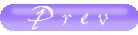 |