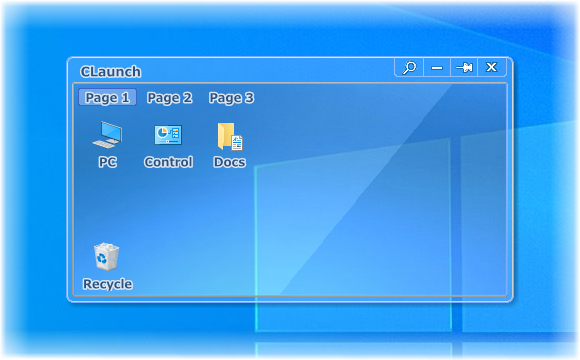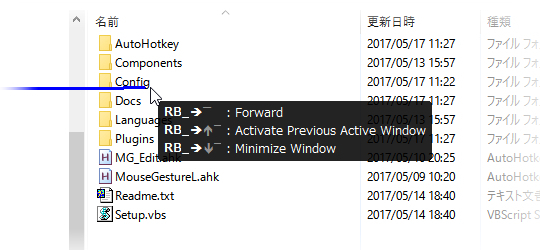Pyonkichi's page
Program launcher "CLaunch" and mouse gesture tool
"MouseGestureL.ahk" are available on this site.
Due to the termination of the web space provision service by Vector HD Co., Ltd., the site URL will change to the following.
https://ss1.xrea.com/pyonkichi.g1.xrea.com/en/
If you have bookmarked the site, please update it to the above URL.
The current URL will no longer be accessible from December 20, 2024.
◆ CLaunch
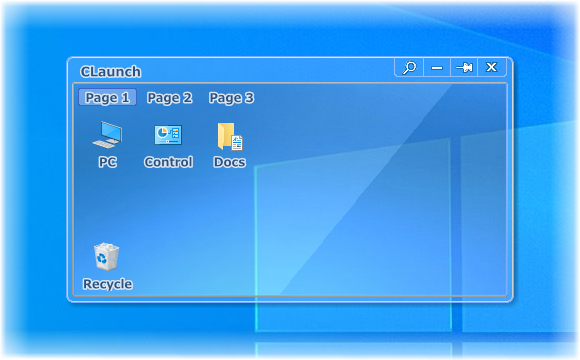
CLaunch Ver. 4.06 (Nov. 10, 2023)
for Windows 98/ME/2000/XP/Vista/7/8/10/11
Features of CLaunch...
- You can select multiple operations to display the launcher panel from more than 100 kinds of methods such as double-click on the desktop, cursor movement to the screen edges or hotkeys.
- Launcher panel will hide when the cursor leaves from there, so it doesn't interfere with your work.
- You can launch the registered items directly by hotkeys and mouse operations without displaying the launcher panel.
- It supports shortcut key and item search by keyword input, so you can launch the registered items only with the keyboard.
- Registered items can be grouped on a page-by-page basis, and you can switch the display page by the mouse wheel rotation.
- You can also subdivide registered items on the pages by creating the submenus.
- The page-specific design setting and overlay icon display make it easy to identify the target page and item.
- It can be used for portable by relative path specification.
- You can change the appearance of launcher panel by applying the skins.
- It is a freeware.
◆ MouseGestureL.ahk
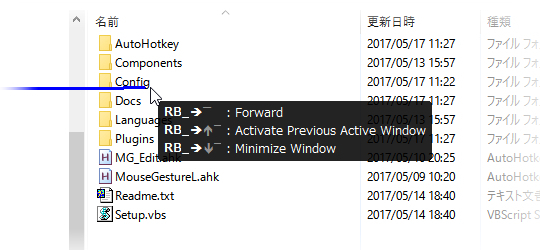
MouseGestureL.ahk Ver. 1.40 (June 22, 2022)
for Windows 2000/XP/Vista/7/8/10/11
Features of MouseGestureL.ahk...
- MouseGestureL.ahk is a general-purpose mouse gesture tool that runs on the automation software "AutoHotkey".
- You can operate nearly all of the applications by mouse gestures.
- You can configure the gesture settings with high flexibility, because the trigger conditions of gestures and the assigned actions can be described by a scripting language.
- You can use the special gestures such as executing the defined action continuously by repeating the gesture while holding down the mouse button.
- The Navigation Hints display is implemented. It dynamically lists the gesture operations that are matched to the inputted operation up to that time.
- It can be used on portable.
- It is a freeware.