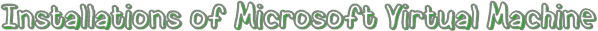
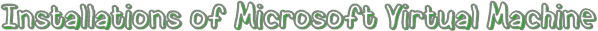
|
1. Click the following link to download Microsoft VM(msjavx86.exe).
Microsoft VM build 3802 for Windows XP/2000/95/98/Me/NT4.0 2. Execute msjavx86.exe file on your computer. 3. Install VM following the installation and reboot. 4. Update your VM on Windows Update because this is not a latest program. Select such a program as "Microsoft virtual machine (Microsoft VM)". 5. On Amusing Java Applets, check work rights. |
Restorations of Microsoft Virtual Machine
Sometimes Microsoft VM crashes. Under such conditions you cannot reinstall it. So you need uninstall and install to restore.
|
1. Select Start ->" Run(R)..." and type the following command. RunDll32 advpack.dll,LaunchINFSection java.inf,UnInstall 2. Click OK and reboot. 3. Go to "Installation of Microsoft Virtual Machine" on this page. |
Do you have any questions? [BBS]
Microsoft, Microsoft Windows, and Microsoft Virtual Machine are either registered trademarks or trademarks of Microsoft Corporation in the United States and/or other countries.