一つ上へ
ホーム ざれごと ワシントン州 ツール NT豆知識 Win32プログラミングノート 私的用語 ジョーク いろいろ ゲーム雑記 Favorites 掲示板 Mail
手持ちの機材のスペックシートを集めています。
Netscape Communicatorでは、表示が崩れることがあるようです。すみません。IEで見てください。
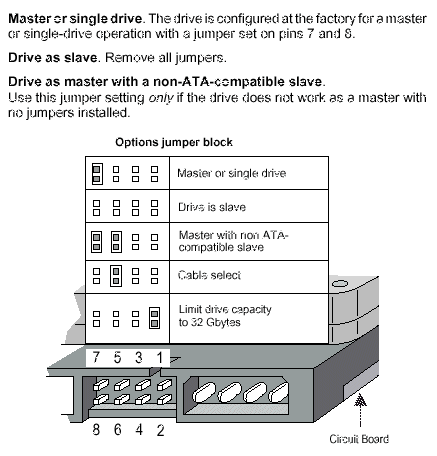
|
Capacity |
80.0GB
|
|
Speed |
7200 rpm
|
|
Seek time |
9.5ms
|
|
Cylinders |
1023
|
|
Heads |
256
|
|
Sectors |
63 |
シリンダとかヘッドの数は、単にCHSの最大値ですね。
 。
。
Seagateのページ
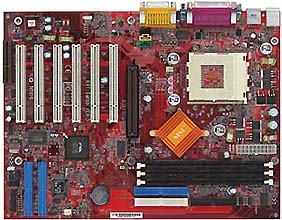
MSIのK7Tページ
日本語マニュアル
BIOS update(日本語)
K7T Turbo2のBIOS - K7T Turbo Limited でも使えるらしい。こっちの方が v3.3 とちょ
っと新しい
VIA KT133A (552BGA) Chipset:
AGP 4x
PC100/133 SDRAM
Max mem: 1.5GB (3.3V, 3 unbuffered DIMM w/six memory banks total)
AGP x 1, 5 PCI, 1 PCI/CNR (Communication Network Riser)
3.3V or 5V PCI
AC'97 Audio
4 USB
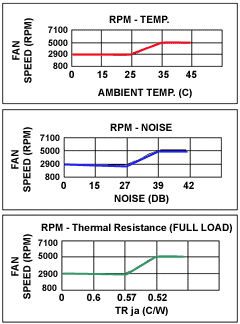
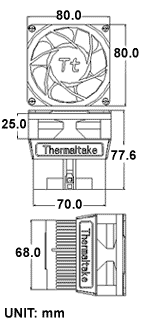
|
P/N |
A1124
|
|
Fan Dimension |
80x80x25 mm
|
|
Voltage |
Rated Voltage: 12VDC
|
|
Rated Current |
0.18Amp 〜 0.45Amp
|
|
Power Input |
2.16W 〜 5.4W
|
|
Fan Speed |
2900 rpm at 25℃〜
|
|
Max. Air flow |
46 CFM at 2900 rpm
|
|
Bearing type |
Two Ball Bearing
|
|
Life time |
50,000 hours |
Qualified for AMD AthlonXP series up to 2800+
| Termination Enable (TE) | |
| Enable termination Disable termination |
TE jumper on TE jumper off |
| SCSI ID (A2, A1, A0) | |
| Set drive SCSI ID | See ID settings table below |
| Park (PK) | |
| Used for spare jumper | N/A |
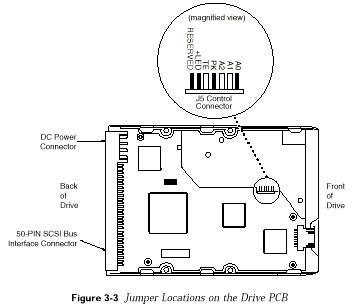
| Drive ID | A0 | A1 | A2 |
|---|---|---|---|
| ID 0 | OFF | OFF | OFF |
| ID 1 | ON | OFF | OFF |
| ID 2 | OFF | ON | OFF |
| ID 3 | ON | ON | OFF |
| ID 4 | OFF | OFF | ON |
| ID 5 | ON | OFF | ON |
| ID 6 | OFF | ON | ON |
| ID 7 | ON | ON | ON |
| Termination Enable (TE) | |
| Enable termination Disable termination |
TE jumper on TE jumper off |
| Termination Power (TP) | |
| Enable termination power Disable termination power |
TP jumper on TP jumper off |
| SCSI ID (A2, A1, A0) | |
| Set drive SCSI ID | See ID settings table below |
| Delay Spin (DS) | |
| Enable spin delay Disable spin delay |
SP jumper off SP jumper on |
| Stagger Spin (SS) | |
| Enable spin stagger Disable spin stagger |
SS jumper on SS jumper off |
| Write Protect (WP) | |
| Enable write protect Disable write protect |
WP jumper on WP jumper off |
| Drive ID | A0 | A1 | A2 |
|---|---|---|---|
| ID 0 | OFF | OFF | OFF |
| ID 1 | ON | OFF | OFF |
| ID 2 | OFF | ON | OFF |
| ID 3 | ON | ON | OFF |
| ID 4 | OFF | OFF | ON |
| ID 5 | ON | OFF | ON |
| ID 6 | OFF | ON | ON |
| ID 7 | ON | ON | ON |
Deskstar 14GXP: Models DTTA-371010, DTTA-371290 and DTTA-371440

Note: A/T = IDE
Jumper block location
Jumpers may be fitted to select the following options:
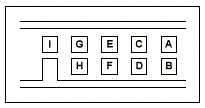
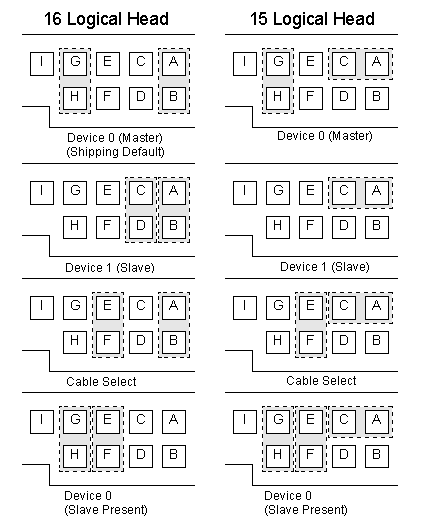

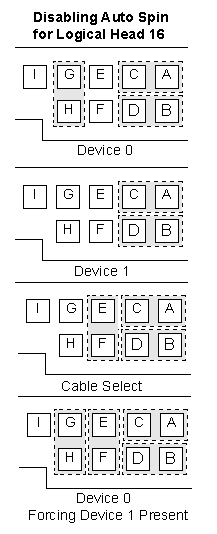
All other jumper setting patterns are reserved. Do not make other settings.
Notes:
|
| |||||||||||||||||||||||||||||||||||||||||||||||||||||||||||||||||||||||||||||||||||||||||||||||||||||||||||||||||||||||
|
Command description Deskstar 14GXP: Models DTTA-371010, DTTA-371290 and DTTA-371440
The following commands are supported by the drive.
*Alternate command codes for previously defined commands.
|
| CHIPSET:INTEL 440BX AGPset | Board Size:305*190mm(W*L) ATX | |||||||||||||||||||
|
Other:
|
受像管 |
0.26mmフォスファートリオピッチ |
有効画面表示 |
約328x242mm (幅/高さ) |
解像度 |
水平: 最大1280ドット |
表示画面 |
約300 x 225 mm (幅/高さ) |
偏向周波数 |
水平: 30〜85kHz |
最大外形寸法 |
403.6 x 426.3 x 450 mm (幅/高さ/奥行き) |
質量 |
約20kg |
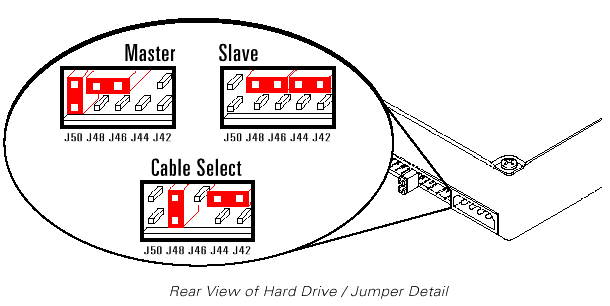
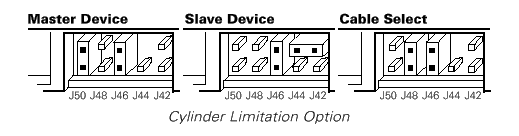
Windows 2000 Hardware Information
Chip type: |
MGA-G200 B8 R1 |
|---|---|
DAC Type: |
Integrated, 250MHz |
Memory Size: |
8MB |
Bios Information: |
0879-03 v1.2 |
|
|
||||||||||||||||||||||||||||||||||||||||||||||||
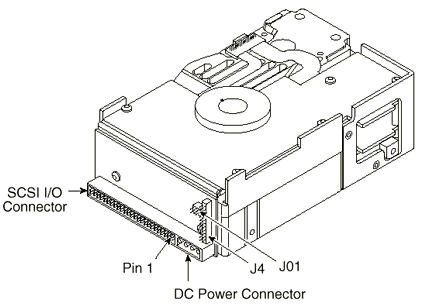
全部 168pin SDRAM。
|
DIMM |
メモリチップ |
容量
|
|
三菱 MH4V725CWJ-6 |
M5M4V7405CJ
| |
|
NEC PK-UG-M001 |
LGS GM72V16821GT10K
|
32MB
|
|
PNY 128MB SDR DIMM, H
|
DM 0236
|
128MB
|
|
NEC? |
SEC KOREA 743
| |
|
N/B SEC KMM374S823ATL-G2 |
SEC KOREA 743
|
32MB |
ホーム ざれごと ワシントン州 ツール NT豆知識 Win32プログラミングノート 私的用語 ジョーク いろいろ ゲーム雑記 Favorites 掲示板 Mail