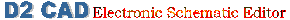
|
Explanation of this document is applied to the newest version. |
| D2 CAD | What's New | Manual | Image screen | Revision history | Download |
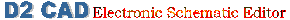
|
Explanation of this document is applied to the newest version. |
| D2 CAD | What's New | Manual | Image screen | Revision history | Download |
| Let's input. |
|---|
| 1) Line input |
| 2) Character input |
| 3) Parts input |
| 4) Pin input |
| 5) Circle input |
 The input of a wire, a bus, and a line
The input of a wire, a bus, and a line

With a menu, a tool bar, or the pop up menu of a right click, if a wire, a bus, and a line are chosen, it will become the line input mode. Usually, let's make it this mode.

|
The input of a line |
When drawing a line, a left button or Enter is pushed.
If a right button is pushed, it will end, and it becomes the input waiting of a new line. |

|
Arrangement |
All the items of D2 CAD are arranged on a grid.
If the grid button of a zoom tool bar is pushed or "G" is pushed from a keyboard when changing a grid, it will change. (Change of grid size can be performed by environmental setup.) |

|
Wire |
If "P" is pushed from a
keyboard
while drawing the line, the thickness of a line will change.
It is used to draw a power-supply line thickly. The present version has not distinguished the network the power supply with the thickness of a line. It is only a display. |

|
Line |
If "S" is pushed from a
keyboard
while drawing the line, the form of a line will change.
The width of a line differs from an image except a solid line. |
 fwgf3995@mb.infoweb.ne.jp
It passes.
fwgf3995@mb.infoweb.ne.jp
It passes.
This page is translated with translation software from Japanese.
Go Top