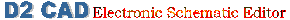
|
Explanation of this document is applied to the newest version. |
| D2 CAD | What's New | Manual | Image screen | Revision history | Download |
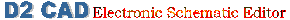
|
Explanation of this document is applied to the newest version. |
| D2 CAD | What's New | Manual | Image screen | Revision history | Download |
| Let's input. |
|---|
| 1) Line input |
| 2) Character input |
| 3) Parts input |
| 4) Pin input |
| 5) Circle input |
 The input of a circle
The input of a circle

With a menu, a tool bar, or the pop up menu of a right click, if a circle is chosen, it will become the circle input mode. If a circle input is completed, let's change to the input mode or the selection mode of a line.
The input of a circle clicks a left button in the order of the central point, a starting point, and an ending point.
A circle is created in the counterclockwise direction.
Moreover, when you draw a large circle, please place a starting point on the right of the central point.
(It is small without error.)
Since the angle of the ending point of a circle is displayed on a status bar, please make it reference.
If it is operated, pushing Shift key, data of a circle will be created compulsorily.
 fwgf3995@mb.infoweb.ne.jp
It passes.
fwgf3995@mb.infoweb.ne.jp
It passes.
This page is translated with translation software from Japanese.
Go Top