Toshi Software Gallery > ForwardMail
Index

ForwardMail - Email forwarding software
ForwardMail Verion.5 has been released. The settings will be taken over from V4 to V5.
To use the new version.5, a new license key that starts from 'NV' is required.
Regarding the obsolete versions, see here.
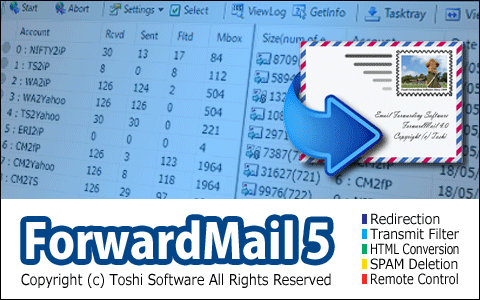 ForwardMail is an email forwarding software that allows you to forward email messages or attached files from an email account to another. It provides a wealth of settings for header modifications, attachment processing, content conversion and special forwarding mode for use on mobile devices. You can also limit forwarding to specific messages by setting up custom filters based on the sender, subject, header and other message details. The setting interface is so easy, and please try it now!!
ForwardMail is an email forwarding software that allows you to forward email messages or attached files from an email account to another. It provides a wealth of settings for header modifications, attachment processing, content conversion and special forwarding mode for use on mobile devices. You can also limit forwarding to specific messages by setting up custom filters based on the sender, subject, header and other message details. The setting interface is so easy, and please try it now!!
Download and Purchase ForwardMail
ForwardMail 10/30/100 account versions can be downloaded from the following link and a license key can be purchased from ShareIt! license key derivery service.
Features
Supports redirected forwarding
* Keeps the header information of incoming emails after forwarding.
* You can reply to the original sender by simply clicking "Reply" button of your email client software.
Multiple forwarding account
* Provided 10/30/100 forwarding account versions.
* Available to forward emails from a mailbox to multiple separate addresses with separate filter settings.
Useful filtering options
* Filters by email address, email size, subject, time zone, sender's email client, etc
* Strips unnecessary attached files
* Supports various spam blocking filters.
![]() [Reference] User's Manual : Filter(1) | Filter(2)
[Reference] User's Manual : Filter(1) | Filter(2)
Features for smartphone and feature phone
* Removes unnecessary letters or strings.
* Divides emails to forward by specified mail size.
* Removes citation lines.
* Converts HTML email to plain TEXT email.
![]() [Reference] User's Manual : Part Processing (HTML email conversion)
[Reference] User's Manual : Part Processing (HTML email conversion)
![]() [Reference] User's Manual : Feature Phone
[Reference] User's Manual : Feature Phone
Remote control function
* Suspends or resumes forwarding by sending a special email to the account.
* Sends back the account status report when accepting the command email.
Setting management
* Manages account settings by 'template' option.
* Export and import all settings to a CSV file.
![]() [Reference] User's Manual : Account Setting Management
[Reference] User's Manual : Account Setting Management
Suitable version selectable with your purpose
The most appropriate account version can be selected in accordance with your purpose.
* 10 account version : For a basic personal user (10 email forwarding accounts available)
* 30 account version : For an advanced personal user (30 email forwarding accounts available)
*100 account version : For a system administrator (100 email forwarding accounts available)
How many accounts do you need?
The number of accounts for ForwardMail is not the same as the number of your mailboxes. If you want to forward incoming emails in a mailbox to multiple destination addresses, you need to setup multiple forwarding accounts for ForwardMail.
For example, if you want to forward emails in your mailbox to 3 separate email addresses (your mobile phone, your personal address and free web based email address), you need to use separate 3 forwarding accounts.
Please be sure to choose a program type (10 / 30 / 100 account version) when purchasing a license.
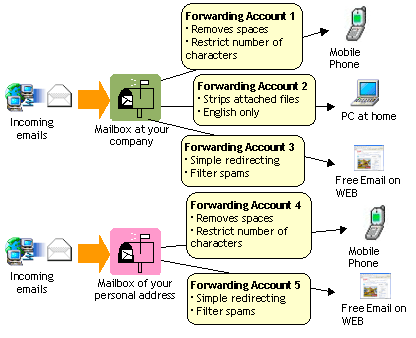
Host Platform
Windows 8/8.1/10/11 (32bit/64bit)
Supported email system
POP3/APOP and SMTP/Secured SMTP
(IMAP4 and WEB based email system are NOT supported.)
POP over SSL(POP3S), SMTP over SSL(SMTPS) (*)
(*)This product includes software developed by the OpenSSL Project for use in the OpenSSL Toolkit (http://www.openssl.org/)
FAQ / User's manual
![]() FAQ(Frequently Asked Questions)
FAQ(Frequently Asked Questions)
![]() ForwardMail User's manual
ForwardMail User's manual
![]() Update Information (Change History)
Update Information (Change History)

